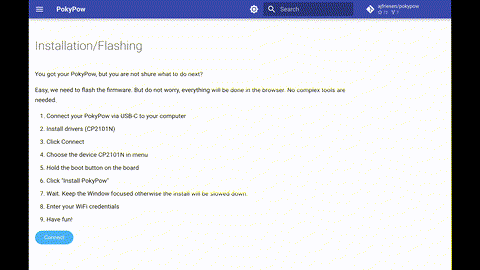Installation/Flashing
You got your PokyPow, but you are not shure what to do next?
Easy, we need to flash the firmware. But do not worry, everything will be done in the browser. No complex tools are needed.
- Connect your PokyPow via USB-C to your computer
- Install drivers (CP2101N)
- Click Connect
- Choose the device CP2101N in menu
- Hold the boot button on the board
- Click "Install PokyPow"
- Wait. Keep the Window focused otherwise the install will be slowed down.
- Enter your WiFi credentials
- Have fun!